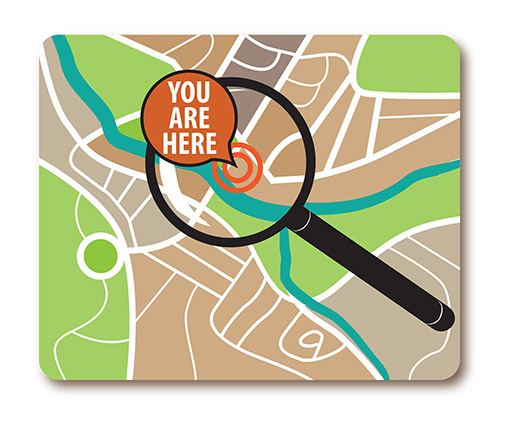Show Navigation Menu
Section Two : Becoming a Researcher/Scholar
Chapter 4: Effective Research
Introduction | Technology Literacy | Information Literacy | Differentiating Between Forms of Academic Literature |
Searching for Materials | How to Search | Online Library Resources | Research Tools |
Influence of a Christian Worldview | Conclusion | References
Hide Navigation Menu
Home Page
Section 2 Becoming a Researcher/Scholar / Chapter 4 Effective Research
5. Searching for Materials
The most challenging phase of any project is getting started, particularly in knowing where to begin. It is similar to a person walking in the mall looking for a particular store. The person is familiar with his or her surroundings, but does not know in which direction to go. The person is fearful of choosing the wrong course because it would mean having to back track and start over. The person decides to use the resources available, walks over to the map, and sees the “You Are Here” icon.
Doctoral learners experience something very similar when embarking on a new research project. Where should they begin? Which way should they go? No one likes to waste time or do extra work, but learners should embrace this process and not view the failed attempts as dead ends, but, rather, as if they were explorers navigating the borders of the terrain. Learning the geography of the field and becoming an expert of the subject’s landscape will help learners perform a comprehensive study.
However, not all learners will look at the map and view the same starting point. Unlike the store locator, there can be multiple “You Are Here” icons when it comes to a learner's experience and process. Some will begin with a general Internet search to get a basic understanding of the topic’s terminology or read a book they purchased online. Others may prefer to use Google Scholar to generate a list of potential readings. Still others may go to their online library and utilize the available databases (ProQuest, ERIC, EBSCOhost, JSTOR, etc.) to commence their investigations. The first two choices are acceptable starting points, but learners should not end their research where they began. All learners should and must utilize the databases housed in the online library.
Search Engines
In the Age of Information, the Internet and its search engines have become popular tools for people to learn about the world. It is quick and it easy, but it is not authoritative, and it is not a compendium of everything available. Search engines do not utilize online databases, where much of the beneficial information can be found. Also, there is an enormous amount of information that is not published on the Internet. Unfortunately, inexperienced researchers believe if it does not show up on the Internet, then it must not exist, which is not accurate. Search engines can help users learn basic concepts and terminology that can contribute to great conversations or the completion of rudimentary assignments, but they do not provide wide access to top-quality research that can lead to the creation of respected knowledge from competent doctoral-level researchers.
Google Scholar
Google Scholar has emerged as a popular starting point for web-savvy learners who are accustomed to the frequent use of search engines (Sadeh, 2004). It is a free, online search engine that is similar in appearance to Google’s iconic home page, but its search function allows users to search for print and online scholarly information, as opposed to websites and blogs. Google Scholar is not a database, but its ability to extend its search to peer-reviewed journals, scholarly books, reports, and abstracts, as well as link to library catalogs (including Grand Canyon University), makes it is a valuable research tool. A learner can benefit from compiling a large list of sources to investigate; however, the accessibility for many of these sources may be limited to an abstract and require a fee to read the complete work. Also, identifying and sorting through the type of information pulled up can be difficult because the criteria options are limited. Google Scholar is an adequate starting point for a broad view of a topic, but, eventually, learners should visit databases that will offer a more refined search that caters to a particular field of study.
Databases
One of the benefits of being a doctoral learner at GCU is the access to the institution’s vast online library resources. Effective learners, students, and researchers will conduct most of their inquires using a number of various databases found within the GCU Library, which has "92 databases with access to over 70,000 full text journals and the articles” (Center for Innovation in Research and Teaching, n.d.a., para. 1). Doctoral learners will not have to use all of these databases when conducting research, but they should become familiar with the search functions for those most closely related to their field of study, as well as the most popular databases scholars use to conduct initial searches (ProQuest, ERIC, PsycINFO, CINAHL Complete, etc.). Doctoral learners will discover very quickly that these databases are an essential tool to finding peer-reviewed articles on their chosen topic, which, eventually, will help learners to narrow their focus and find more specific research on their subject. Each field of study has databases that cater to their subject material and/or profession. Below are three kinds of databases available to researchers. There are many more and doctoral learners need to become familiar with the resources available to them.
EBSCOhost
EBSCOhost provides users with access to a number of databases that offer full-text and reference materials. Learners can access multiple databases simultaneously and conduct a wide-range search for subject-related resources. The search functions use Boolean logic and allow users to limit their search to full-text and peer-reviewed articles only. Normally, there is a fee for users outside of the university system, but doctoral learners are able to use EBSCOhost through their institution’s library system at no charge. This online reference system features familiar search capabilities similar to most online library search functions.
ProQuest
ProQuest has many different databases, though it is one of the most popular and prolific databases used by learners from various disciplines because it contains scholastic and popular resources from core academic subject areas. It includes 28 databases in total. Its broad catalog enables learners to locate peer-reviewed articles from a number of different periodicals, as well as access dissertations and theses. The search function allows users to explore the database using a basic or advanced search that will generate a list of titles and identify full-text availability. The result page will provide users with a list of 20 titles per page with the newest publication at the top. Each title comes with reference information, but a user must convert it to the appropriate style format (APA, MLA, and Chicago) (ProQuest, n.d.). Another convenient feature ProQuest offers is the ability to print, e-mail, or save PDF files for later use. ProQuest is a necessary tool doctoral learners should use to become effective researchers.
The Education Resource Information Center (ERIC)
ERIC is a content specific database dedicated to education-based research and literature published since 1966. Researchers and educators interested in accessing academic journals and related nonjournal publications (conference papers, reports, newsletters, etc.) in the field of education will find an easy to use database with nearly 900 available journal titles. Unlike other databases, ERIC provides a list of search words or education-related descriptors to help users define their search. Also, ERIC uses a simple identification system that indexes the types of literature into two categories. EJ numbers stand for academic journal articles, and ED numbers refer to nonjournal resource material. Doctoral learners in the field of education must become familiar with this database because it is the primary source of information for educators before and after graduation.
PsycINFO
PsycINFO is a bibliographic database produced by the American Psychological Association (APA) to provide a comprehensive list of abstracts for psychology related materials (articles, book chapters, dissertations, etc.). PsycINFO provides a list of vocabulary words that should be used along with Boolean operators (AND, OR, and NOT) to find information related to the search. Also, learners can make their searches more selective by searching by way of methodology. For example, learners can limit their searches to empirical studies, clinical trials, or treatment outcomes to name a few possible settings. It is important to note, PsycINFO does not provide full-text reading materials; it only provides abstracts for researchers to read and discern which materials should be accessed using PsycARTICLES, PsycBOOKS, PsycEXTRA, PsycCRITIQUES, and PsycSCAN. In the GCU Library, a learner can access the full-text content of PsycARTICLE and PsycBOOKS via PsycINFO, but GCU does not subscribe to PyscEXTRA, PsycCRITIQUES, and PsycSCAN. All doctoral learners in the fields of psychology and psychiatry should become experts using this database. It is the most respected and salient resource available to scholars and professionals working in these fields of study.
GCU Customized Access to Databases
LopeSearch
LopeSearch enables doctoral learners to search multiple databases across several subject areas in a single search. This platform can lead to hundreds of results across a number of disciplines, giving learners a starting point. This database is an effective search tool for an initial or general search, but if a learner’s field of study uses a “controlled vocabulary, a more subject specific database will be a better option” (Center for Innovation in Research and Teaching, n.d.a.). LopeSearch is located on the GCU Library's Find Journal Articles webpage.
LopeCat
LopeCat provides doctoral learners with access to more than 150,000 electronic books and more than 35,000 print books. Learners are able to access the text via their computers from the comfort of their home. The print versions can be picked up on campus or mailed to the learner’s home. LopeCat is located on the GCU Library's Find Books & More webpage.
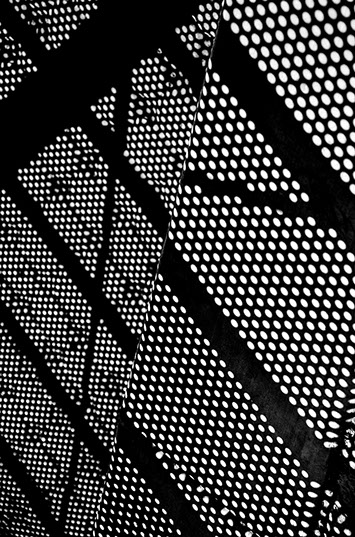
Learning the geography of the field and becoming an expert of the subject’s landscape will help learners perform a comprehensive study.
Effective learners, students, and researchers will conduct most of their inquires using a number of various databases found within the GCU Library.